Brief about sizes - Business Card | Flex Banner | Flyer Handbill | Poster | by Tundenny
When designing your business card before you start anything first, choose your rectangle shape from the tools at the left corner of the CorelDraw overview, the normal size you will need to use is 3.5 inch (Horizontal) by 2.3 inch (Portrait). Then you are good to go to make your design
inside the sizes you created.
For Flex Banner Design you are no longer dealing with inches, you must go to the top of your CorelDraw overview where you will find units, click on it then choose feet when that is done. you can finally set any choice of your size just as exactly from your client demands.
Mostly, all flyer handbills goes with same sizes which is pretty simple to apply.
On you CorelDraw overview simply go to paper type/size go straight down to A5 size that all and you are done. Then you can start working on your flyer as long
as you wish.
Meanwhile poster size is not hard either, follow same process of flyer setting, scroll down to A3 size then and you are done!
Thanks for reading....
Other Latest Graphic Designs Photo from Tundenny
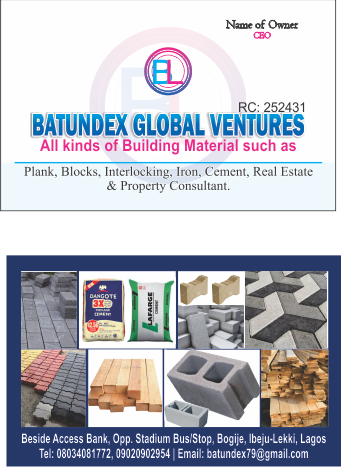















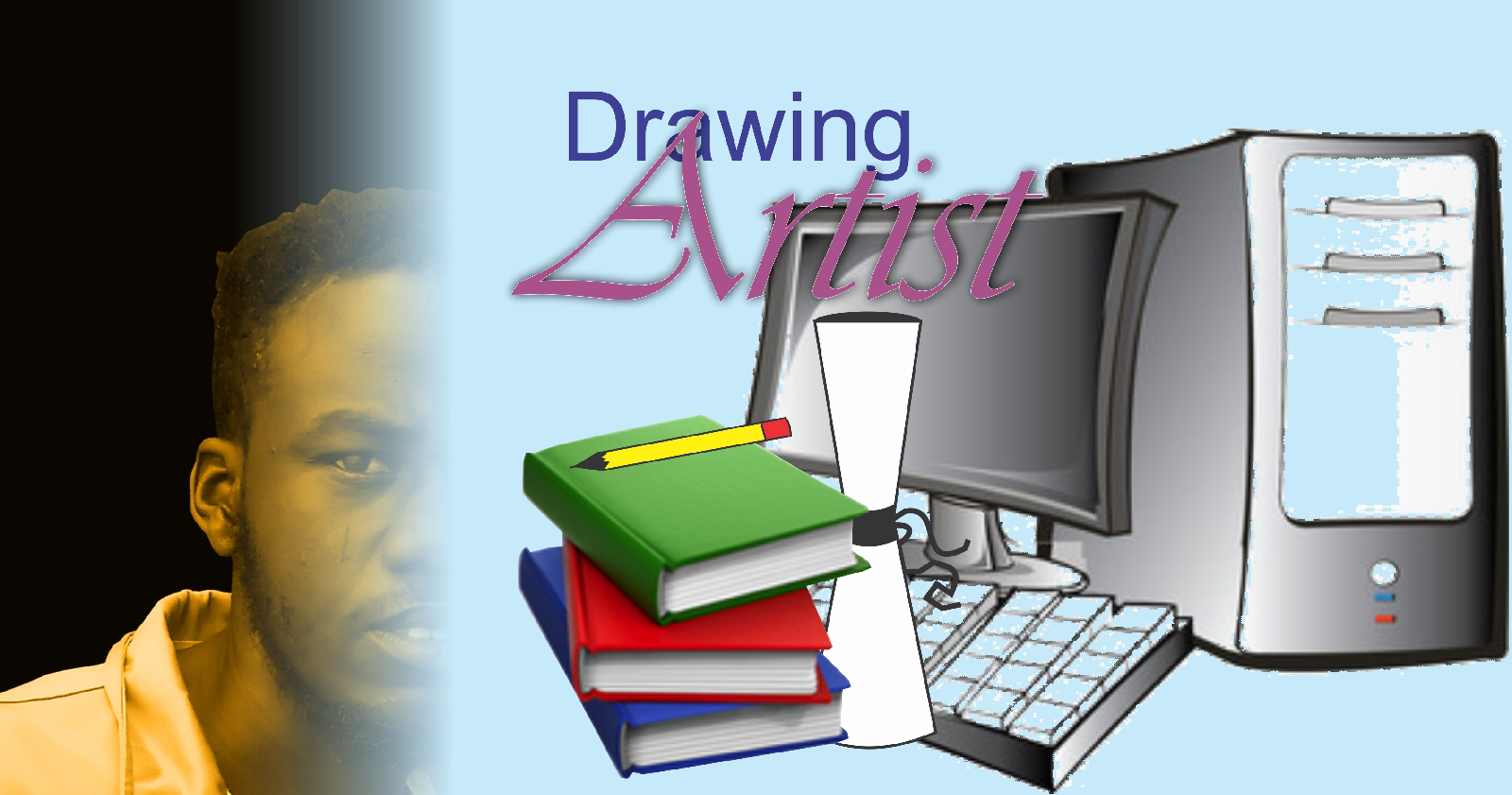

Comments
Post a Comment